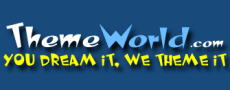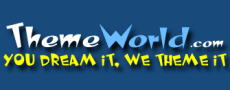Question:
Sounds won't play properly in this desktop theme I just download. I can listen to them through sound properties in an explorer window but not through sound associations in desktop themes. Can you tell me what I'm doing wrong or what I need to make these sound files play through desktop themes?
Answer #1:
Thanks to Microsoft Windows Media Player 7, this is no longer an issue. Just make sure all previous sound players and sound compression codes are removed from the system through 'Add/Remove Programs' before upgrading to this newer version. It may seem like a pain but if configured properly, it works and also makes sound quality better than any other sound compression to date.
Go to WindowsMedia.com to get your free copy.
NOTE: We even went through the trouble of installing Windows Media Player 7 on Windows 95 just to test MPEG Layer-3 sound file associations in desktop themes without any other sound codecs previously installed. Microsoft states that this Media Player is only for Windows 98/2000 but we found that if IE 4.0 or higher is installed, it works very nicely!
Answer #2:
In some cases, problems continue even after installing the newer Windows Media Player. This is normally caused by conflicting 'Audio Compression Codec Priority' settings in the Windows registry. If this is the case, you MUST remove all media players from Windows and install the older version for this to register correctly. Go to 'Add/Remove Programs' and remove the 'Windows Media Player' from the list (if the option to remove it is in the list). Then click on the 'Windows Setup' tab and remove the check from the box next to 'Multimedia'. Apply the changes and reboot the system.
Once all newer media players are removed from Windows, download Microsoft NetShow Player 2.0 from one of the following download links and install it on your system.
Once the older NetShow 2.0 player is installed, you may safely install any newer Windows Media Players from WindowsMedia.com.
Question:
MP3 (MPEG Layer-3) sound support is installed and most themes containing these sound files play just fine. Now I found a theme with MPEG Layer-3 sound files that won't play on my system. It's especially noticeable with Windows XP Start and Exit sound associations but it also happens on other versions of Windows sometimes.
Answer:
MPEG Layer-3 is not the issue in some cases. However, the frequency in which the sound files were created is a problem with several sound cards that do not support "irregular" sound frequency (Hz) settings.
The sound files must be saved or converted to any frequency multiple of 11,025 Hz, which means 11,025 Hz, 22,050 Hz, 44,100 Hz and etc. will function properly on any system. (Theme authors please take note.)