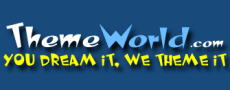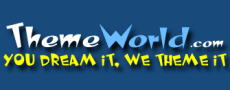Question:
Are there any ideas on how to make Connectix Desktop Designer themes work on Windows XP?
Answer:
Sorry, the Theme Doctor in no way endorses the use of any Desktop Designer themes on any version of Windows, which also includes the theme manager program itself. The programmer created it with some very good ideas in mind but, unfortunately, it's not 100% compatible with any version of Windows. A good example comes if you should ever decide to uninstall the program. In most cases, it will not fully remove itself and causes cosmetic changes in the Windows operating system that cannot be easily repaired. Therefore, it's easy to "see" why the Theme Doctor has never promoted the use of Connectix Desktop Designer.
Question:
When loading several different themes I am getting an error that reads:
- "Themes caused an invalid page fault in module Themes.exe at 014F:0040ABC6".
Answer:
This particular page fault is the result of an incompatible JPG graphics filter in the Microsoft PLUS! themes.exe file when Microsoft Word 97 is installed on the same system. Microsoft was aware of this before they even shipped the newer version of Word and included an update on the Word 97 CD-ROM. Simply browse the Word 97 CD for the theme.exe file and replace the theme.exe file in your "Program Files\PLUS!" folder with this newer version or download here.
Question:
Why do JPG wallpaper images in themes created using Desktop Themes by LeftSide Software sometimes appear pixilated when applied using Microsoft Plus!?
Answer:
Unfortunately, a very small portion of code is created near the end of all *.theme files when saved using Desktop Themes v1.86 or older. The following lines are the root of the problem in each of the offending *.theme files.
- ThemeColorBPP=8
- ThemeImageBPP=8
- Stretch=1
This information is found near the end of the code under [MasterThemeSelector]. Simply drag your *.theme file over an open Notepad text editor if you wish to see the offending code and edit it accordingly.
Theme fans who download older themes, will simply need to alter the code manually as mentioned above.