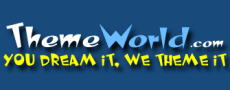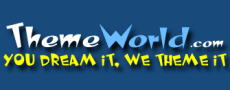Question:
I installed the theme and now I am wondering how to get my task bar and start menu to show the XP theme.
Answer:
If you wish to use the XP Styles that show up on the window frames, taskbar and start menu for use with a theme that has reverted to the classic mode, do this.
- Right click on an open area of the desktop.
- Choose 'Properties' from the popup menu.
- Click on the 'Appearance' tab at the top.
- Choose the 'Windows XP style' from the first dropdown menu.
- Click 'OK' to apply settings and close the Display Properties window.
(Note: These instructions are for Windows XP users only.)